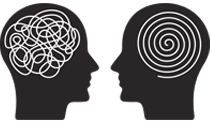EZ or PRO Designer
Interchangeable between yearbook pages, Senior pages, ads, and user types.

EZ Designer for Quick Results
EZ Designer is built with the light-hearted designer in mind, someone who has
their images and text ready and woud prefer to select a pre-made layout and fill
it with their content. These layouts can be styled as well for a custom look but
leave all the
layout customization work out.

PRO Designer for Custom Layouts
PRO Designer unleashes all of YZ Designer’s suite of layout tools so that
you can fully harness the power of custom layout design. These tools align
themselves with professional desktop publishing applications so that your staff
goes out into the
world prepared to tackle other complex publishing projects.
YZ Orchestra’s YZ Designer
A mature HTML 5 platform

Customizable, Theme-Driven Designer
No other online Designer gives you this much control!

Use your Own Custom Fonts
Once your yearbook staff determines your yearbook theme, collect theme-related fonts for use in YZ Designer. We will quickly install them into a custom font category inside your fonts menu for use by staff. Any fonts can be installed.
Custom Portrait Treatments
Your staff can fully customize your portrait designs and set them into various regions of a spread. Portrait panels can intermingle with other page components. Once set, we will use your portrait layouts and populate all school staff and student portraits on your behalf.


Theme-related Custom Picture Boxes
YZ Designer is compatible with vector imports. Source your
custom picture box shapes for import. Each imported custom picture
box can house your images just like our pre-populated selection to
emphasize your theme.
Decorators, Patterns & Backgrounds
In addition to our image and vector decorators, patterns and backgrounds, your staff has direct import access to install your theme-related assets.