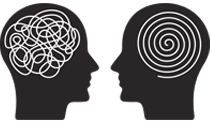Comprehensive Project Management
Stay organized your entire yearbook year.
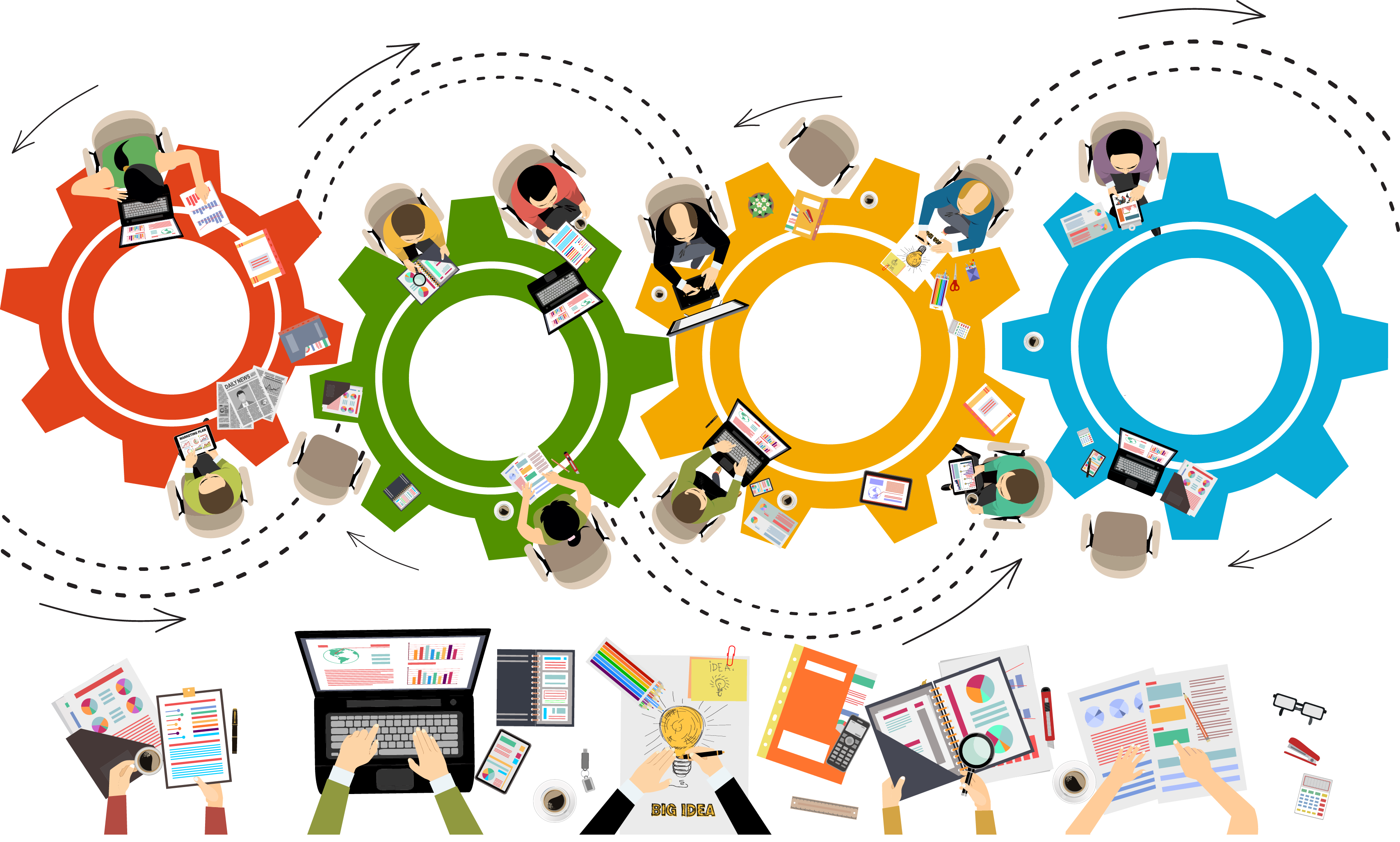
BOOK LADDER
Your yearbook ladder is the heart of your book

Page Assignments
Easily assign pages to staff. Each staff member will have a designated YZ Orchestra homepage area with links to edit all their assigned pages while also being able to view the remaining pages in the book.

Pages Tally
Your ladder is organized by specific page types: yearbook, senior page and ad page. Use the page type feature to tally up exact number of senior pages needed or designated ad pages based on last year’s ads usage.

Privacy & Deadlines
Each yearbook page or entire section can have an attached staff deadline or privacy mode. Pages with overdue deadlines are highlighted in red. Pages that are made private are not available for staff to view or edit. This is a helpful way to preserve ad pages from being seen by yearbook staff prior to printing if so desired.

Page Proofing
Three flavors of page proofs are always availablefor view, share and printing: screen-quality proofs, print-quality proofs, press-quality proofs. A virtual book flipper let’s staff see each saved page on the fly.

Template Exporting
Export any staff-designed page as a template layout for use for other pages or even entire sections in the yearbook. If there is any portion of a page design which may be repurposable on other pages, save it as a cutsom template for use on your respective pages and save yourself and others valuable time.

AI & Coverage
AI-INTEGRATED ASSISTANT
Intelligent facial recognition software
helps identify who has and has not been covered in the yearbook. Use
it to keep track of balanced student and staff coverage page to
page.
USER MANAGEMENT
Granular user rights management across YZ Orchestra

User Rights
Use our ready-made user types or customize as best represents your staff configuration. Two sets of user types exists in our platform - Yearbooks Zone site users and YZ Orchestra users (yearbook staff only). Each user’s rights can be further customized for access control, view, edit, and so forth.

Rosters & Account Imports
Using your school supplied rosters, we can easily set up senior user accounts for senior pages. We can import all staff and student names for perfectly spelled name quick-fill. Additionally we set up all portait pages and fill in your staff and student portraits on your behalf.
User Discounts
Custom Financial Aid can be applied across your school population. Discounts can be applied per individual or per an entire user type so that. For example: yearbook staff receive a discounted yearbook when placing their order online while other users receive a yearbook at regular price. Discounts and financial aid can also be applied to yearbook ads.
User Types
Each user type has its own privileges and customization. We can even create a unique user for your school community. Access, prices, deadlines, information and privileges are all tied to each user type and are fully customizable.

Users Online
Yearbook staff, while logged into YZ Orchestra, see a real-timen otification of who else is online working on yearbook. This is a great means of communicating as well as controlling workflows so that no two users can override each others’ work on a particular yearbook page.

User Proxy
Need to create an account on behalf of a parent? Need to start a
senior page on behalf of a student, need to submit an ad on behalf
of an advertiser? All of this is easily available for yerabook
advisors and head editors as proxies creating submissions
on behalf of others.
SENIOR PAGES
Senior pages from beginning to end
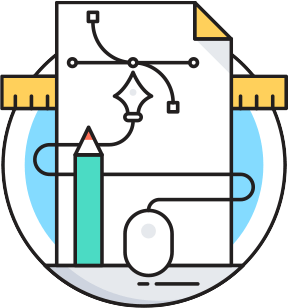
Senior Page Layouts
Our library of senior page layouts is available as a starting point from which seniors can develop their own pages. Yearbook staff can add to this library with their own custom senior page layouts or delete ours. Staff can control which layouts your seniors can use with school specific colors, fonts and other considerations.
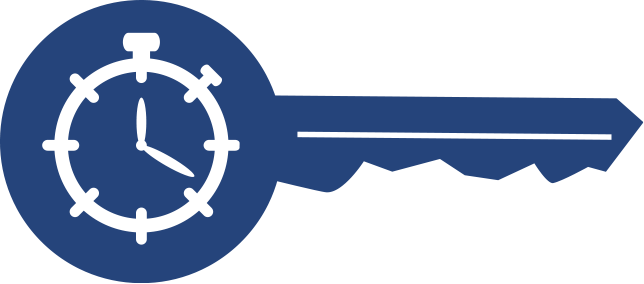
Real-time Access
Yearbook Advisors and designate yearbook staff members have real-time access into the senior pages submisison area. Each submisison gives staff a link to access the page with the same edit rights as the senior. Help with layout design, approve and edit content, even submit a page on behalf of a senior all from one place.
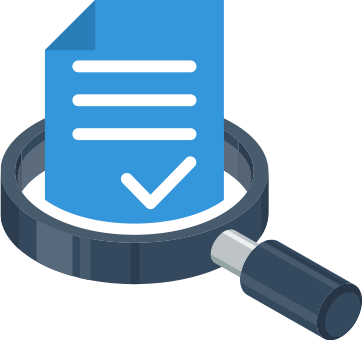
Approval & Submission
Every senior submits their senior page over to the yerabook staff by your designated page deadline. Yearbook staff review, edit where needed, and approve the submisison for printing. Only then are idividual pages ported into the yearbook pages as final versions for press.

Tally & Pagination
Supplying us with your roster of school seniors ensures each senior receives an account on your Yearbook Site. Never miss a senior page submission or need to manually reconcile who is misisng or has not yet submitted. The Senior Pages area in YZ Orchestra does it all for you.

Wills & Quotes
Collect senior wills and quote submissions in one place. The same rights you have to ther senior pages apply to these submisisons. You can further control the length of each submission by specifying the maximum number of words allowed.
Review & Touch Up
Not everyone is a pro designer and we are here to aid in the
process. Our staff goes thorugh each online submission and reviews
all elements for design consistency. We touch up every page to
layout perfection before it is printed. Uploaded digital files
are reviewed as well and this touch-up service comes at no
additional cost.
YEARBOOK SALES
Yearbook sales from beginning to end

Yearbook Sales
Every yearbook you sell on your Yearbook Site is collected in the Yearbook Orders area of YZ Orchestra. We will manage all aspects of this area as well as customer support related to yearbook orders. Yearbook Advisors and designated yearbook staff can also access this area at any time for school use.

Sales Goals
Use the Sales Goal feature to keep your yearbook orders area of your Yearbook SIte open even past the yearbook order deadline until the number of books you specify in your Sales Goal is met. YZ Orchestra keeps a record of previous year’s sales as a revenue comparison for your reference each year.

Precharges
If any or all of your school population is precharged for a yearbook per student, we will customize your Yearbook Site to communicate this to users so they are aware they should be making additional copy purchases only. With your supplied school roster, we can import an order on behalf of each student precharged and our duplicate order checker will report to the purchaser that they already have a yearbook on hold for them during their purchase process.

Custom Pricing
Yearbook prices based on user types you can customize. Examples: seniors: $65, others: $50, staff: $25, yearbook crew: $15. Each user type sees only their option on your Yearbook Site.

Payment Tracking
We manage all yearbook payment tracking. After your yearbook order deadline has passed, each user with a remaining unpaid order in their cart will be contacted by us to resolve their open order. This effort maximizes your yearbook sales and allows you to focus on designing your yearbook.

Distribution
Your yearbook orders area of YZ Orchestra captures orders to match
your distribution criteria. Export your orders to EXCEL and sort
them as needed: by advisory, grade, dorm, etc.
AD SALES
Yearbook ad sales from beginning to end
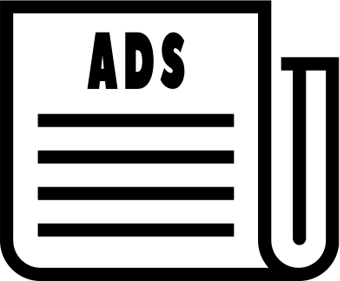
Yearbook Ad Sales
Every yearbook ad you sell on your Yearbook Site is collected in the Ad Orders area of YZ Orchestra. We will manage all aspects of this area as well as customer support related to ad orders. Yearbook Advisors and designated yearbook staff can also access this area at any time for school use.
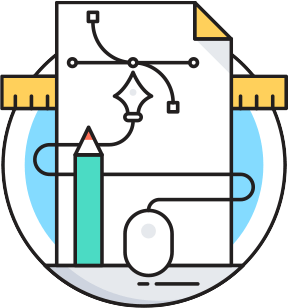
Ad Layouts
Our library of ad layouts is available as a starting point from which advertisers can develop their own ads. Yearbook staff can add to this library with their own custom ad layouts or delete ours and control which layouts your advertisers can use with school-specific colors, fonts and other considerations.
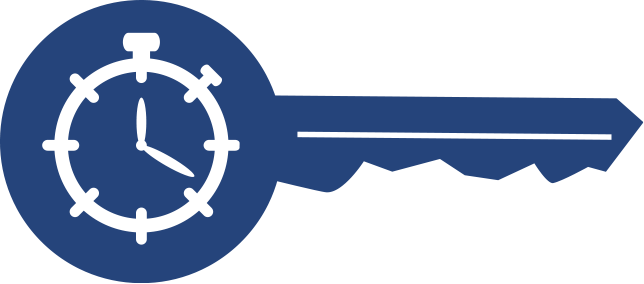
Real-time Access
Yearbook Advisors and designate yearbook staff members have real-time access into the Ad Orders submisison area. Each submisison gives staff a link to access the ad with the same edit rights as the advertiser. We or you can help with layout design, edit content, even submit an ad on behalf of an advertiser all from one place.

Tally & Pagination
Supplying us with your roster of school seniors allows you to tally if each senior receives an ad in your yearbook. You or we can concatinate and paginate your ads quickly using any algorithm to order the ad pages: ad type, ad size, alpha last name, etc.
Review & Touch Up
Not everyone is a pro designer and we are here to aid in the process. Our staff goes thorugh each online submission and reviews all elements for design consistency. We touch up every page to layout perfection before it is printed. Uploaded digital files are reviewed as well and this touch-up service comes at no additional cost.

Payment Tracking
We manage all yearbook payment tracking. After your yearbook order
deadline has passed, each user with a remaining unpaid order in
their cart will be contacted by us to resolve their open order. This
effort maximizes your yearbook sales and allows you
to focus on designing your yearbook.